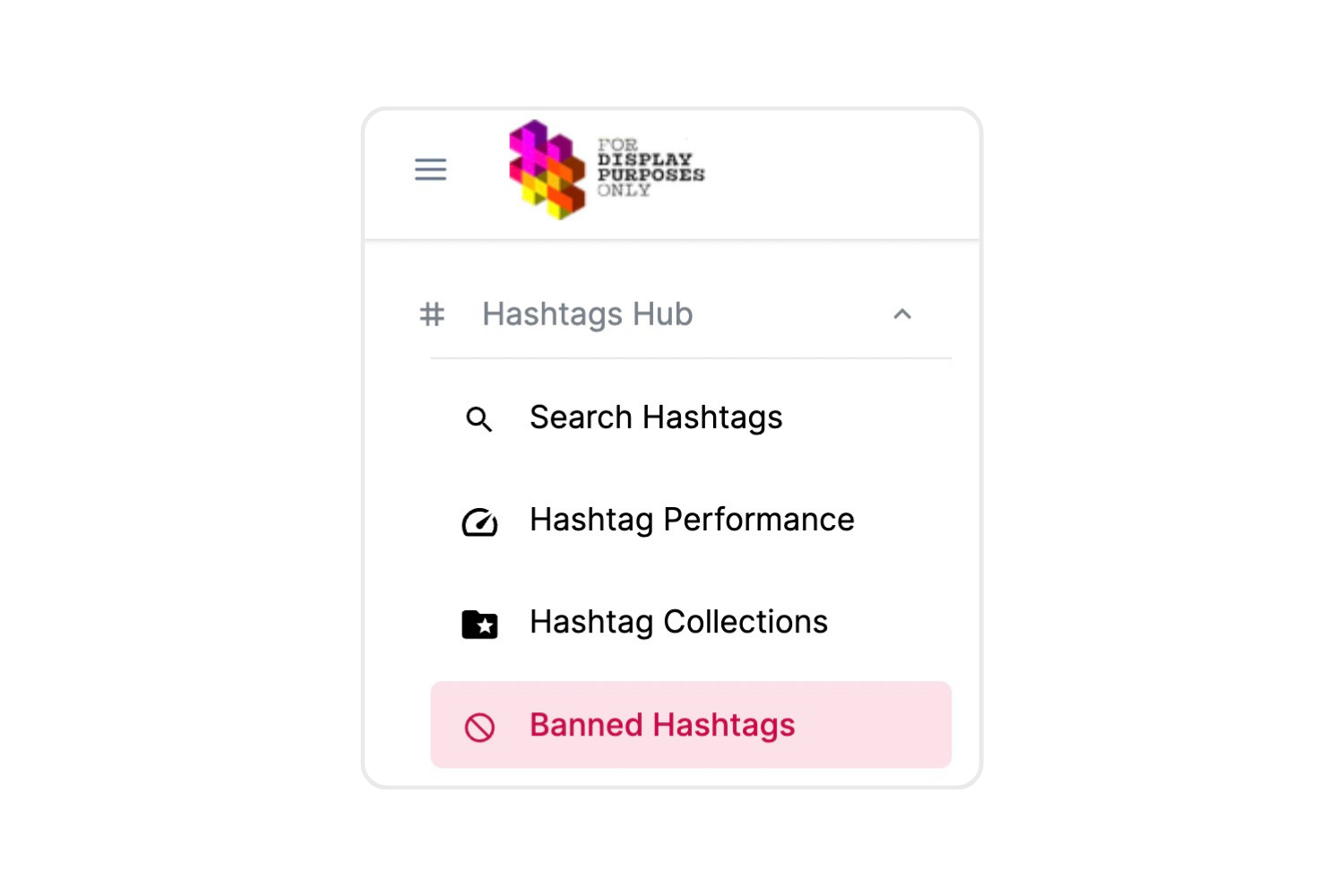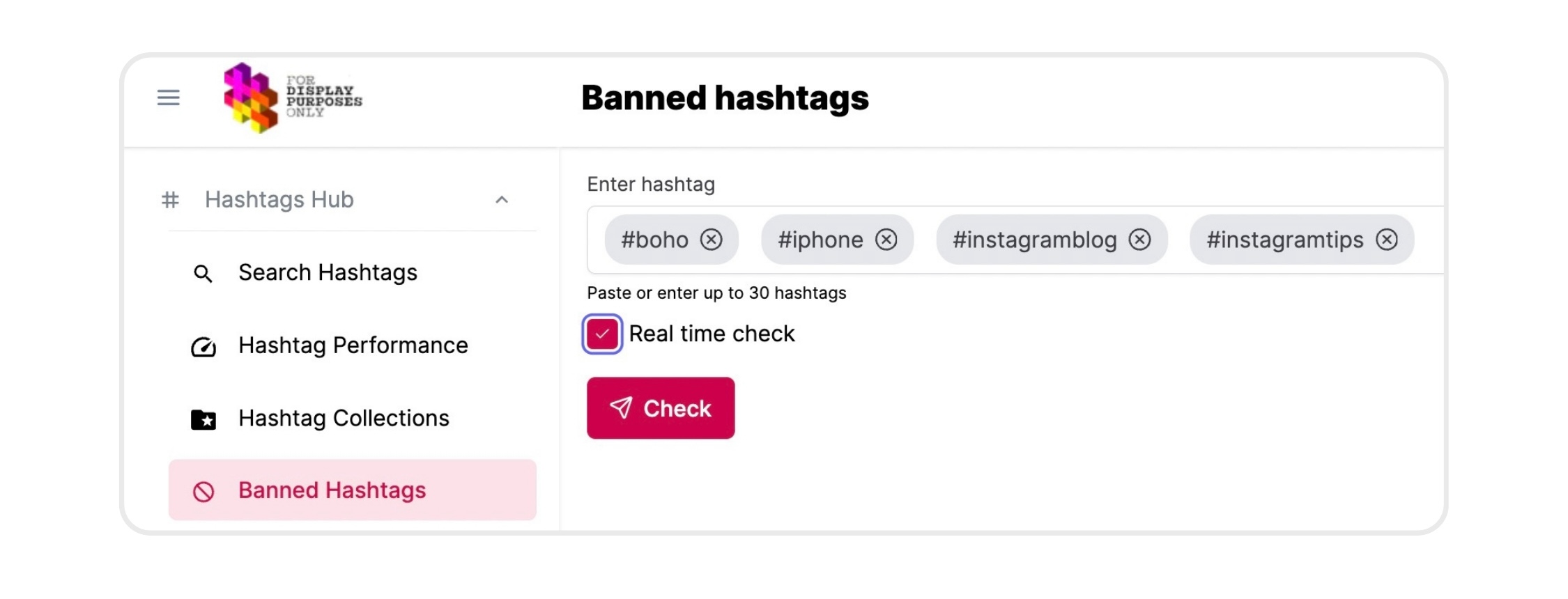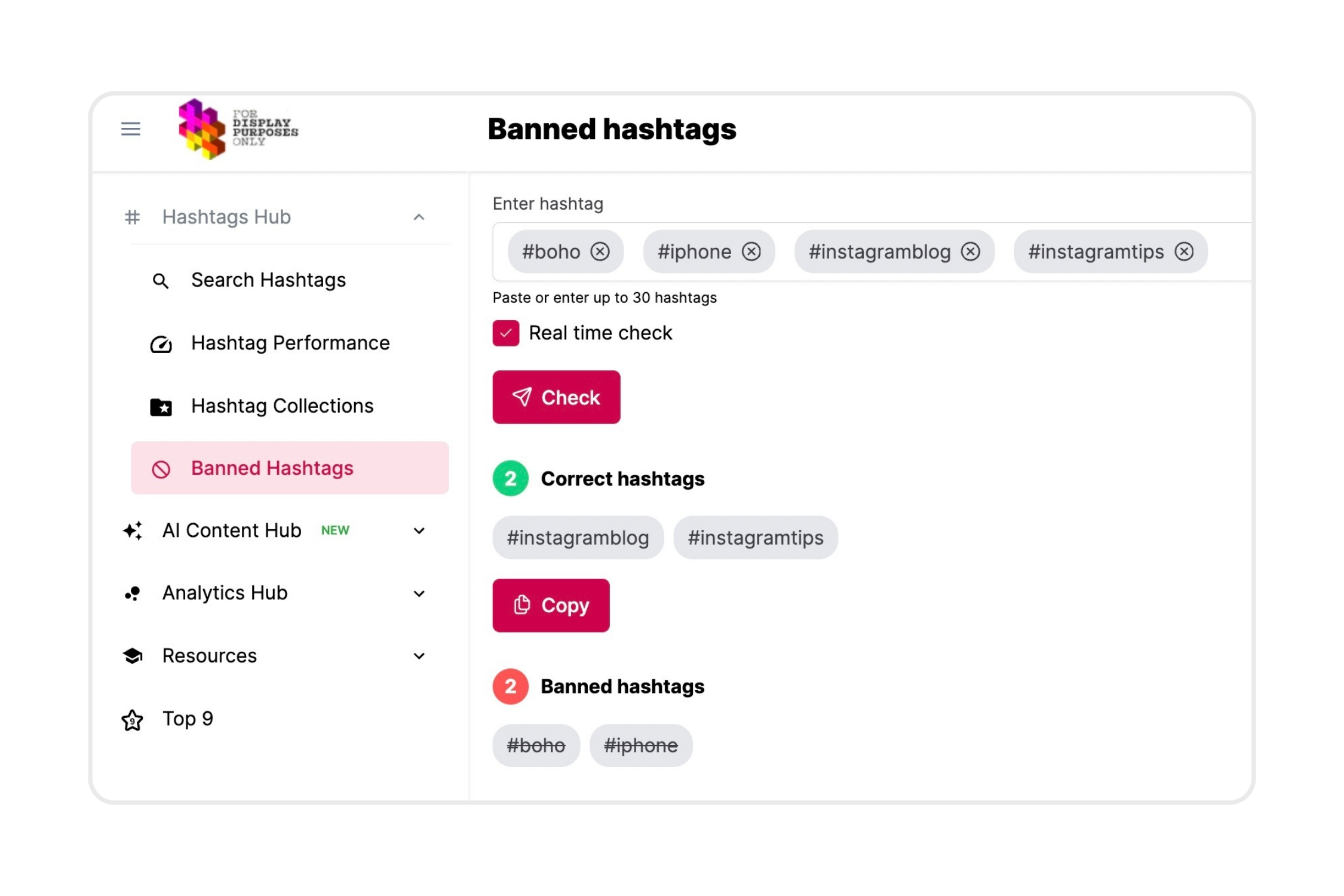As you probably already know, banned hashtags are Instagram’s way of fighting questionable content.
When many users report posts with particular hashtags as spam or inappropriate material, they try to eliminate the spread of such posts by imposing limitations on those hashtags.
Banned hashtags are the hashtags that Instagram had to put out of action.
🚨 Content with these hashtags isn’t displayed usually, and as a result – it has a minimal reach and engagement 🚨
👉🏻 Using just one banned hashtag in your Instagram post makes it dramatically less discoverable.
There are two types of banned hashtags:
- These are banned permanently – many times, even the hashtag explore page is out of use. These hashtags will stay banned, no matter what.
- Temporarily banned. In this case, the ban isn’t permanent – sometimes it lasts for days or weeks, so these hashtags go back to life, and then… Get banned again. Why? Posts with them are being flagged as ‘spam’ just too often.
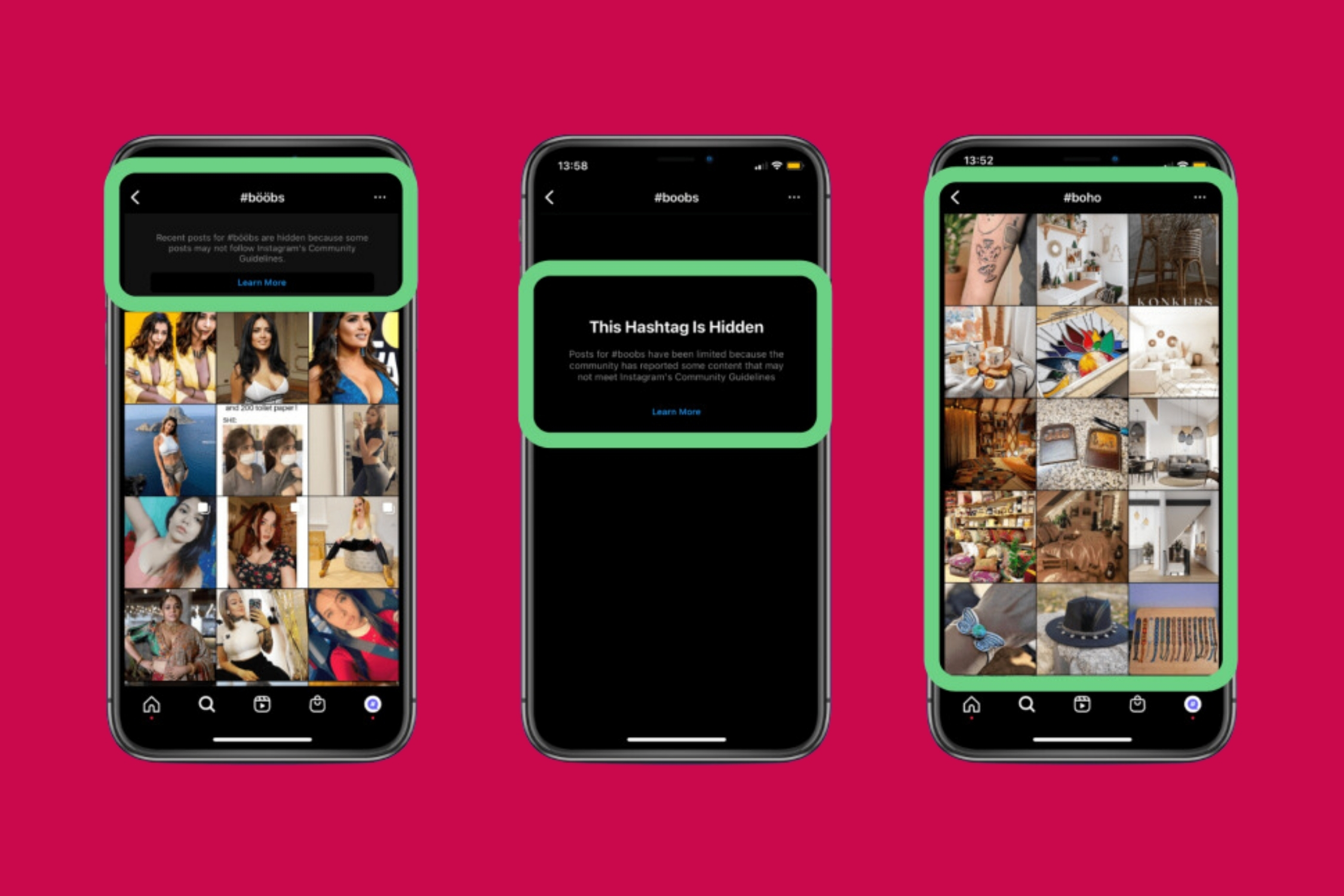
👉🏻 Instagram bans hashtags based on reports from different users too.
When the community reports that content with particular hashtags infringes the regulations, they look into it and come to a decision on whether they need to ban it or not.
👉🏻 What happens if you use a banned hashtag?
When you use one of the banned hashtags, you’re wasting the chance to get discovered by new people – potential followers or clients – because this hashtag isn’t working at all.
It’s not going to give you a chance to be featured on the Explore page, and if you use banned hashtags quite often, your account may be considered by an algorithm as a spam-sharing one.
👉🏻 How do you know if the hashtag is banned?
On the blacklist, there are many hashtags you wouldn’t ever expect to be there: for example, for a very long time, the hashtag #valentinesday has been banned.
Since the banned hashtags change daily and the list is updated a few times a day, you must check the hashtags you want to use and do your safety research before including them in a post (all the time!) 🙈
You can do it manually, but there are two obstacles: it’s time-consuming, and you may choose the wrong, untrustworthy source and use the outdated list 👎🏻
That’s why it’s much better to choose a faster and more effective way: our Display Purposes feature ♥️
⭐️ We have access to the most official and updated data, so our list of banned hashtags is always current and relevant ⭐️
If you see that some of the hashtags of your choice are banned, you can throw them away and choose other ones instead – and scan your new decisions immediately.
Using banned hashtags can completely ruin your profile’s visibility – so it’s better to scan the safety of your choices (as a quick check right before posting new content, as well as a scan of the posts from your past) and eliminate the bad ones!
With the Banned Hashtags feature, you can quickly scan all the hashtags you want to use and check if they’re ban-free 🔥
To perform a scan:
- Type in the hashtags you want to check (yes, you can paste whole sets of hashtags too!)
- Click the “check” button
Banned hashtags can drastically decrease your post’s visibility, so if you’re trying to accelerate your online growth and level up your reach, it’s more than necessary to pay attention to them and avoid using them at all costs.
Thanks to the Display Purposes Tool you can find out which hashtags are banned within seconds – use it, and you’ll never have to worry about banned hashtags again! 🤩