Most probably you manually activated the paid plan during the free trial period.
As the name suggests, the free trial is free. During the trial period, you can access the tool and premium features, but some data may not be visible in the free version.
You can end the trial manually and start a paid subscription to unlock access to this data.
By accessing premium data, you give up the right to request a refund. For more details, check our Terms and Conditions.
If you don’t want to use the tool after your paid cycle ends, you must cancel your subscription in your account settings before it renews for the next billing period.
To cancel your active plan, follow the steps below:
- Go to your Account Settings.
- Select the Subscription tab.
- Click the Cancel subscription button.
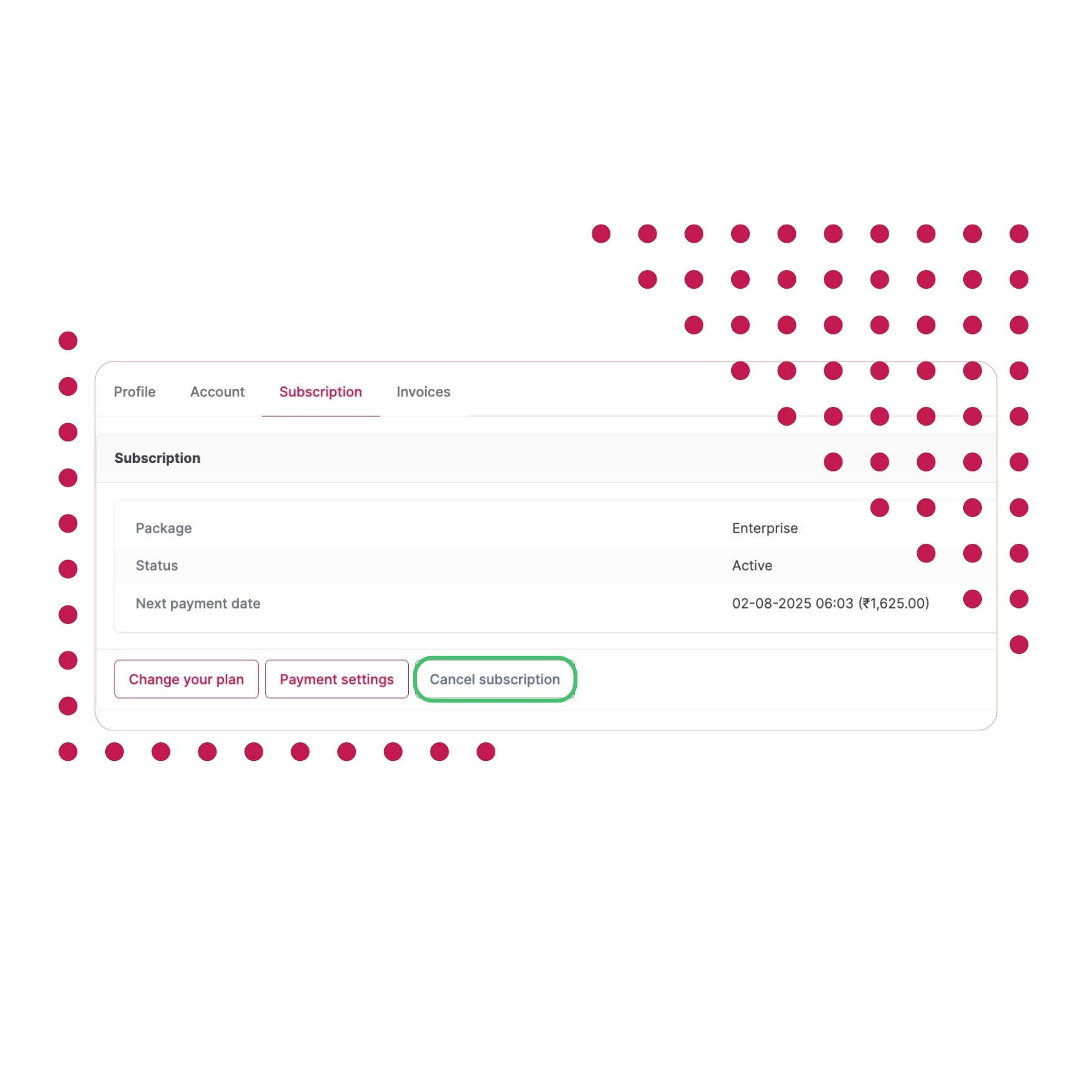
IMPORTANT: The free trial period is available only to users who have never had a paid plan in our tool.
