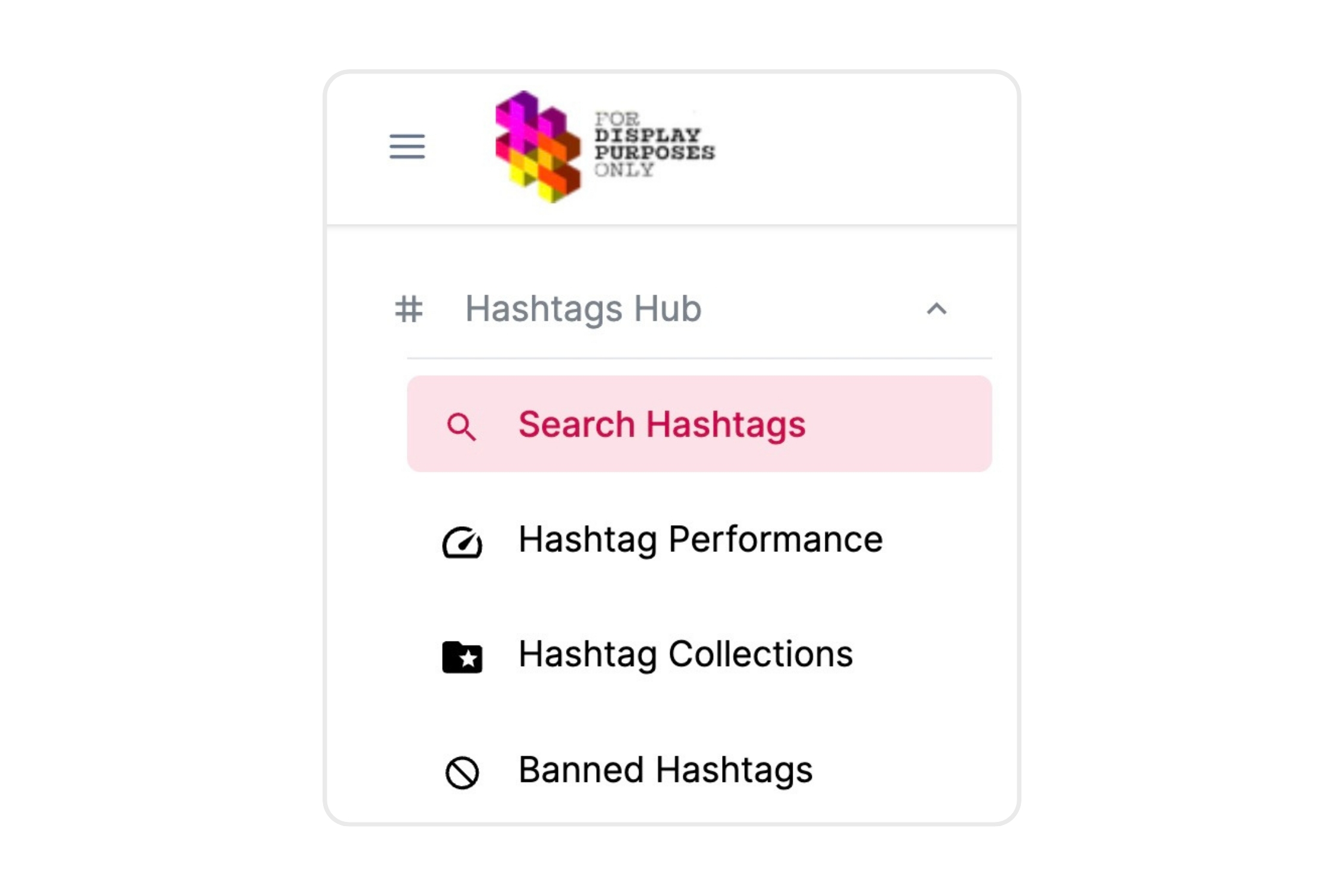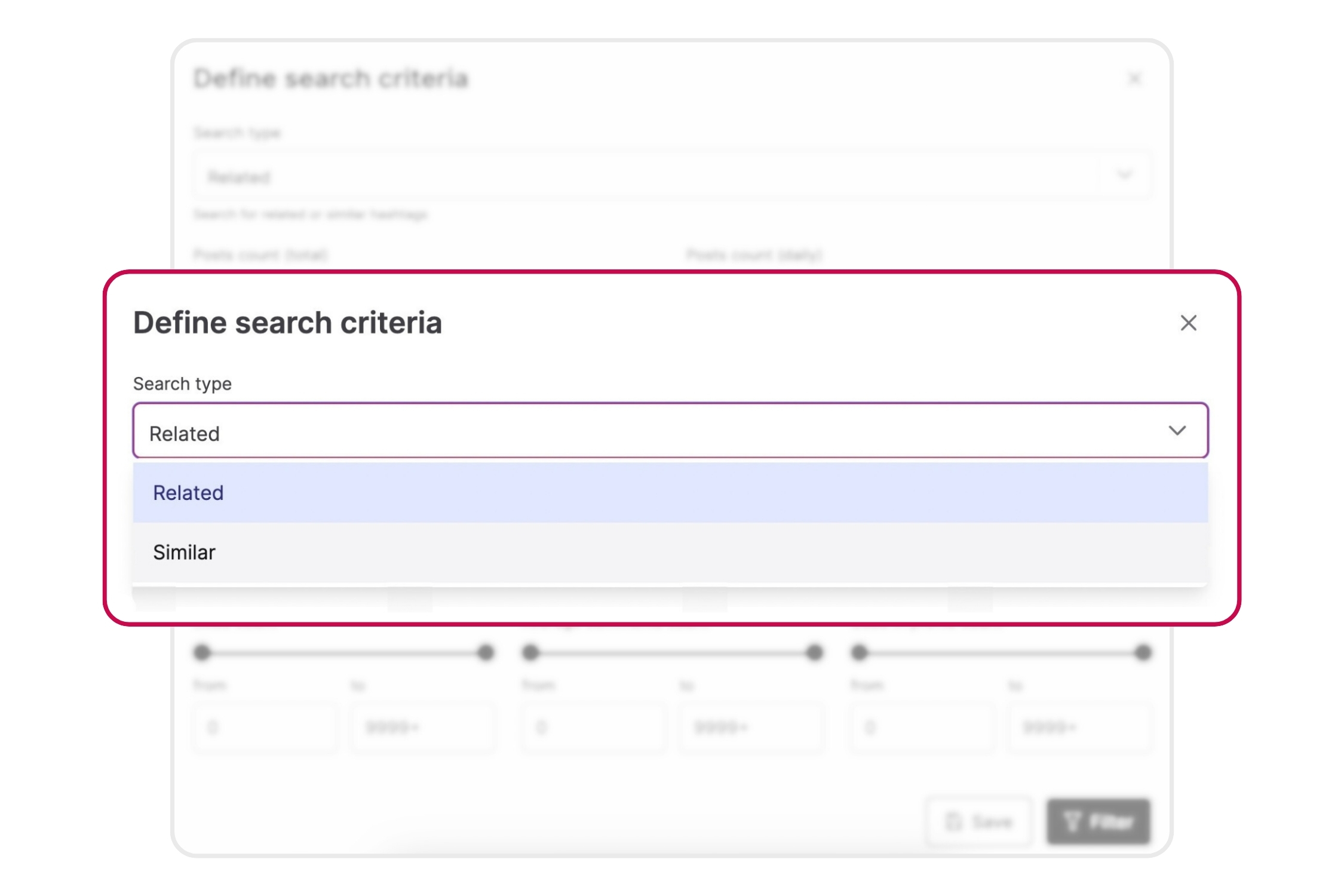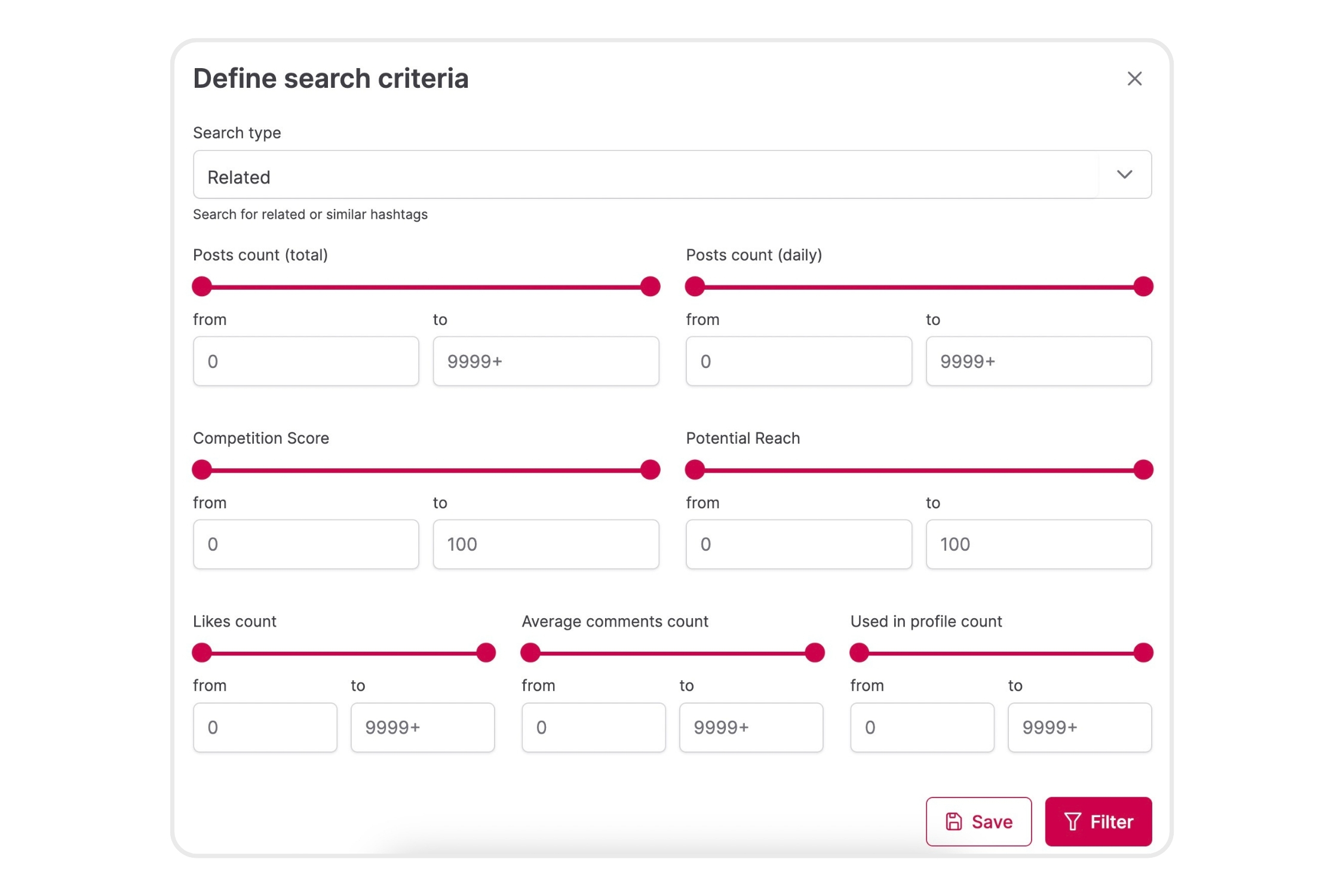To begin with: type in one hashtag that describes best what the photo/caption you want to post is about (or the one hashtag that generally describes your niche).
Determine whether you want to get hashtags that are related to the hashtag you’ve typed in, or you’re looking for hashtags similar to this one. What’s the difference between those two criteria and search types? We elaborate on it right here.
Then, determine the search volume of your desired hashtags. Search volume is about how many posts have already been described with this particular hashtag. The rule is, if you search for more niched down hashtags such as #visititaly #summerinitaly, #wheretogoinitaly (instead of #italy, for example), you’ll end up with more narrowed hashtags that allow you to have a much bigger chance of being found on Instagram.
💡 Additionally, you can also determine “avg. likes” – the average number of likes for photos that are currently in TOP 9 (for a particular hashtag) + the number of times you have already used these hashtags in your posts.
Keep in mind that the more criteria filters you apply, the more narrow your search results will be (which means displaying fewer results).
Once you have finished setting your search criteria, you can also save your choices for the future.